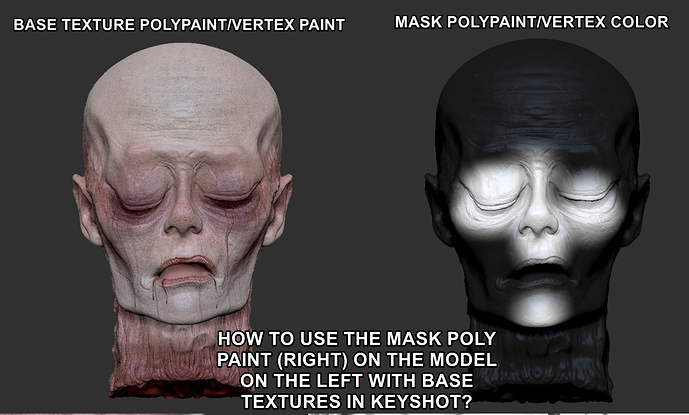When using KeyShot as an external renderer for Zbrush, my model and scene are automatically loaded with Poly Paint applied as vertex colors. If I make changes to the Poly Paint after importing the model into KeyShot - for instance, turning some areas completely black with white spots to create a mask that I can use as opacity maps in keyshot for example - can I import this new, modified Poly Paint texture back into KeyShot alongside the original version? My workflow involves no UV unwrapping which is why this is important
I don’t work with ZBrush and Poly Paint but I just read a bit about Vertex Colors. Seems in theory you can add a lot of values to a vertex but common practice is to limit it to 4, RGBA. Since you use the RGB for the colors can’t you use the A values for the opacity values?
I do think it all needs to be imported at once since the values are connected to the vertices of the model.
Yes, ZBrush allows you to import models with multiple vertex colors. When exporting a model from ZBrush, ensure that it contains vertex color information. Most common formats like OBJ, FBX, or PLY support vertex colors. When importing into another software like Blender or Maya, make sure the import settings are configured to recognize vertex colors. In Blender, for example, you can enable the “Vertex Colors” option during import. Similarly, in Maya, you can ensure that the appropriate settings are selected to import vertex colors along with the model. This way, you can preserve and work with multiple vertex colors seamlessly across different platforms.
The issue is, I’d like for example a base color vertex color, and a black and white hand painted vertex color to act as a mask. I have tried importing 2 models into keyshot: 1 with the base textures and one with the black and white textures to be used as a mask, then I tried to copy the mask vertex colors from one model and paste it onto the material graph of the other model but it just turns into the regular base textures of that specific model, so it’s actually pulling from the vertex paint data and it doesn’t seem possible to do it this way, but ideally i’d like to be able to somehow.